The Review Screen
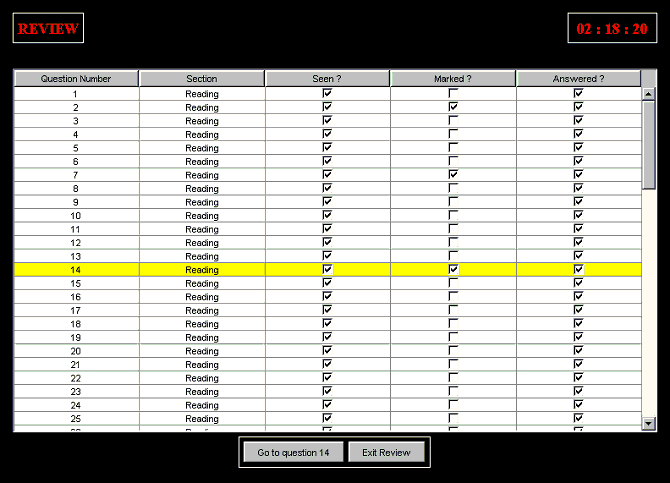
The Review screen lists all test questions and shows progress through the assessment.
- Seen -- shows if the question has been viewed
- Marked -- shows if the question has been marked for later review
- Answered -- shows if an answer has been selected for the question
Click on any question to highlight it. To go directly to a question,
1. Highlight the question2. Click the "Go to question" button.
To resume the assessment, click "Exit Review".
Copyright © 2025 Educational Testing Service. All rights reserved. Georgia Assessments for the Certification of Educators, GACE, and the GACE logo are registered trademarks of the Georgia Professional Standards Commission. All other trademarks are property of their respective owners.
